Google Solitaire, a delightful digital rendition of the classic Klondike patience game, offers a convenient and accessible way to unwind with a mental challenge. But for those unfamiliar with the game’s mechanics, the layout of cards and piles might seem daunting. This guide will equip you with the knowledge to navigate the game and potentially achieve a satisfying victory.
Gearing Up for the Game
Unlike traditional card games requiring physical decks, Google Solitaire resides within the digital realm. To access it, open your web browser and head to Google Search. Simply type “Solitaire” in the search bar and press Enter. The search results will display a game card – click “Play” to embark on your solitaire journey.
The game opens within your browser window, presenting the familiar layout: seven tableau piles stacked in the center, four foundation piles at the top right, a stock deck in the upper left corner, and a discard pile beside it. Each tableau pile contains cards face down except for the top one. The foundation piles remain empty at the beginning, awaiting your strategic card placement.
Understanding the Gameplay
The objective of Google Solitaire is to organize all cards onto the foundation piles in ascending order by suit, starting with Ace and ending with King. To achieve this, you’ll need to strategically move cards between the tableau piles, the discard pile, and the foundation piles.
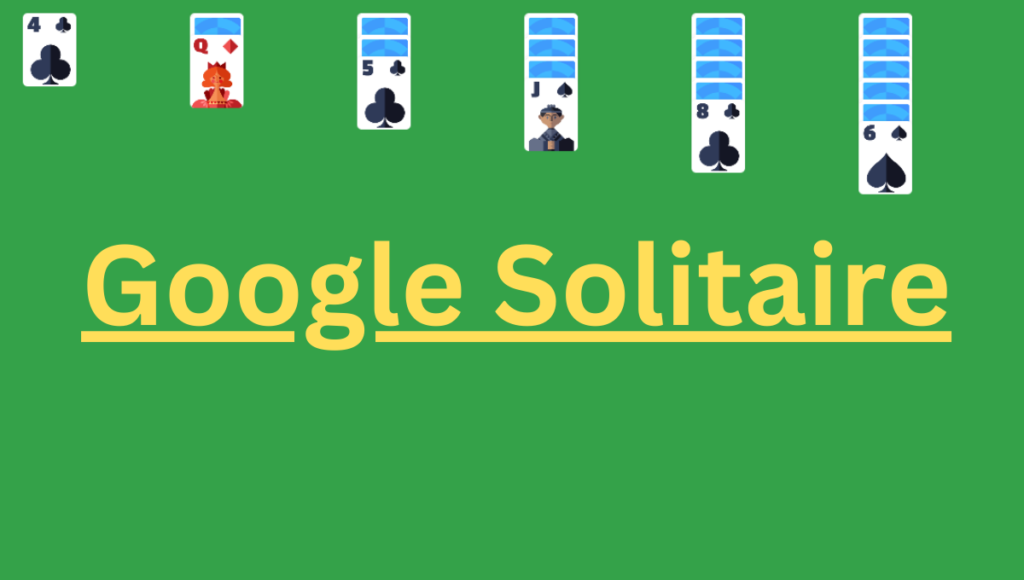
Here’s a breakdown of the key elements and their functions:
- Tableau Piles: These are the seven central piles containing cards face down except for the top card. You can move cards between these piles, but only if the destination pile follows the alternating color rule (red on black, black on red) and has a higher ranking card than the one you’re moving.
- Foundation Piles: These are the four piles at the top right corner, initially empty. Your goal is to build each pile by suit, starting with Ace and stacking cards in ascending order (Ace, 2, 3, etc.) until King.
- Stock Deck: This pile in the upper left corner represents a reserve deck of face-down cards. You can click on it to reveal cards one at a time (or three at a time with some settings) to add them to the discard pile. You can cycle through the deck three times during the game.
- Discard Pile: The pile next to the stock deck displays the most recently revealed card. You can move cards from the discard pile to the tableau piles or foundation piles following the same rules mentioned earlier.
Making Your Moves
Moving cards in Google Solitaire is as simple as clicking and dragging. To move a card from a tableau pile, click and hold it, then drag it to its desired destination pile (another tableau pile or a foundation pile) and release. Remember, moving cards between tableau piles requires following the alternating color rule with a higher-ranking card at the destination.
Building the foundation piles is where the strategic thinking comes in. As you reveal cards from the stock deck or tableau piles, look for opportunities to move them to the foundation piles, building sequences by suit. Always prioritize building the foundation piles, as completing them is key to winning the game.
Tips and Tricks for Success
- Plan Ahead: Don’t just move cards around randomly. Analyze the layout and try to anticipate future moves. Look for opportunities to uncover hidden cards and open up more options for building sequences.
- Utilize the Stock Deck Wisely: Don’t rush through the stock deck. Only draw cards when necessary to reveal cards that can be played or used to build the foundation piles.
- Empty Tableau Piles are Your Friends: An empty tableau pile becomes a temporary holding ground for a single card, allowing you to access hidden cards beneath other piles. Use this strategically to create opportunities for building sequences.
- Don’t Get Stuck on One Move: If you find yourself stuck, explore other options. Move cards around within the tableau piles, try building different foundation piles, or draw a new card from the stock deck. Sometimes, a fresh perspective can reveal a hidden solution.
- Practice Makes Perfect: The more you play Google Solitaire, the better you’ll understand the flow of the game and develop your strategic thinking. Don’t get discouraged by initial losses; enjoy the challenge and keep practicing.
With a little patience, strategic thinking, and these helpful tips, you’ll be well on your way to mastering Google Solitaire and achieving that satisfying victory of building all four foundation piles in perfect order. So, fire up your browser, and get ready to shuffle the digital deck!