Google Solitaire offers a convenient and nostalgic way to unwind with a classic card game. While the in-search version provides a quick fix, sometimes you crave a more immersive experience. Thankfully, there are a couple of ways to achieve full-screen gameplay with Google Solitaire.
Method 1: Utilizing the Dedicated Solitaire Website
- Skip the Search: Instead of typing “Solitaire” into Google search, head directly to the dedicated website: https://www.google.com/logos/fnbx/solitaire/standalone.html. This bypasses the search results page and launches the game in a larger window.
- Embrace the Full Screen: The dedicated website offers a more spacious playing area compared to the in-search version. While not technically full screen, it provides a more comfortable experience.
- Personalize Your Play: The dedicated website retains the core gameplay elements you know and love. You can adjust difficulty levels, toggle sound effects, and utilize the undo button, all within the expanded view.
Method 2: Employing Your Browser’s Fullscreen Mode
- Access the In-Search Version: Search for “Solitaire” on Google and click the playable card in the search results. This opens the familiar in-search version.
- Maximize the Window (Optional): For some browsers, maximizing the window can provide a near full-screen experience. Click the maximize button (square icon in the top right corner) to expand the window.
- Engage Fullscreen Mode: This method varies slightly depending on your browser. Here’s a general guideline:
- Chrome/Firefox: Press F11 on your keyboard. This toggles the browser window between full screen and standard view.
- Edge/Internet Explorer: Press F11 or utilize the F11 key combination with Fn (Function key) depending on your keyboard layout.
- Exit Fullscreen Mode: Once you’re done enjoying the full-screen view, press F11 again to return to the standard window size.
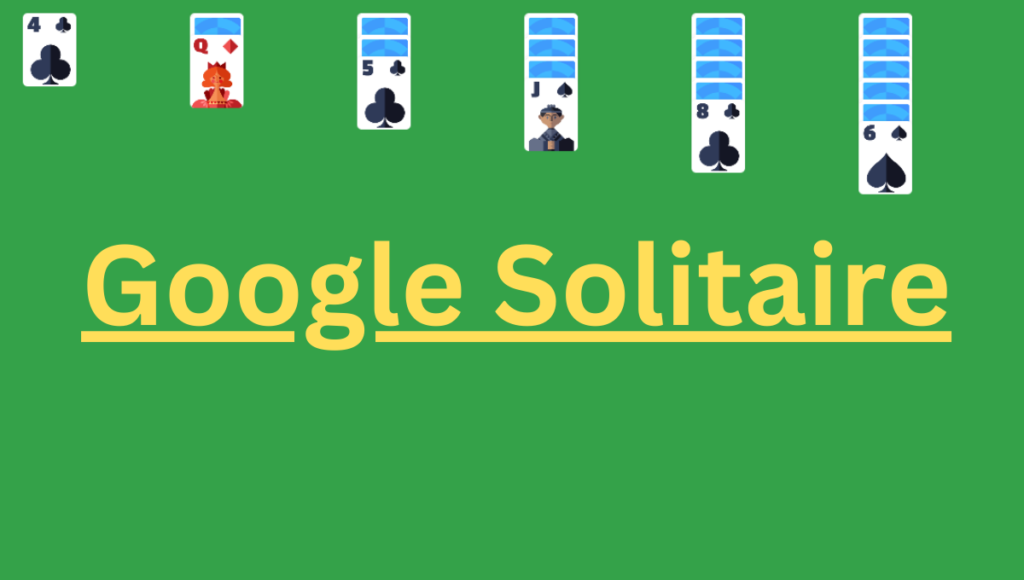
Bonus Tip: Exploring Alternative Solutions
While Google Solitaire offers a convenient solution, you might consider dedicated Solitaire apps or websites for a wider range of features and a fully customizable experience. Here are some options to explore:
- Mobile Apps: Search for “Solitaire” in the Google Play Store (Android) or App Store (iOS) to discover a vast selection of free and paid Solitaire apps, many offering full-screen gameplay.
- Standalone Websites: Several websites offer various Solitaire variations and enhanced features like high-quality graphics, soundtracks, and player statistics.
Conclusion
With these methods, you can ditch the cramped view and enjoy Google Solitaire in a more expansive and enjoyable way. So, shuffle the virtual deck, choose your full-screen approach, and get ready to conquer those piles of cards!