Google Solitaire offers a quick and convenient way to unwind with a classic card game. While Google doesn’t have a built-in app, you can access it directly through a simple web search. This guide will equip you with the knowledge to shuffle through the virtual deck and become a Solitaire champion.
Gearing Up for the Game
- Open your favorite web browser and head to Google Search.
- Type in “Solitaire” and press Enter. The search result should display a game card with a “Play” button. Click on it, and a new window will launch the familiar Solitaire interface.
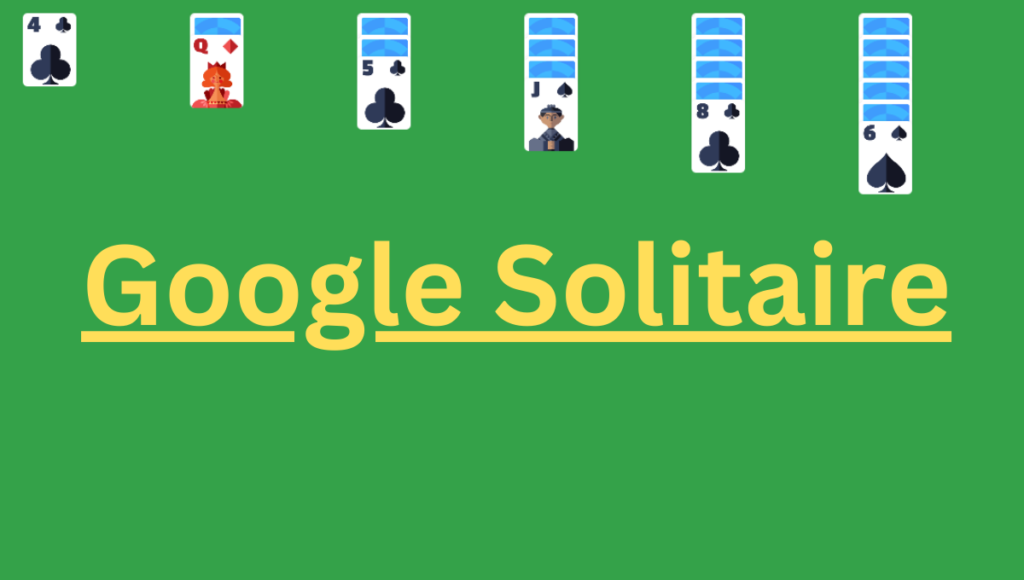
Understanding the Layout
The Google Solitaire game screen is divided into three main sections:
- Tableau: This is the central area where seven stacks of cards are dealt face down (except for the top card). The number of face-down cards increases from one in the first stack to seven in the last stack, forming a pyramid-like shape.
- Foundation Piles: These are four piles located at the top left corner, each representing a suit (hearts, diamonds, clubs, and spades). These piles are initially empty and are where you’ll ultimately build your winning stacks.
- Stock Pile: This pile located top right holds the remaining deck of cards. You can click on it to draw three cards at a time during gameplay.
The Winning Objective
Your goal is to sort all the cards onto the foundation piles in ascending order, starting with the Ace and ending with the King for each suit.
Making Your Moves
- Moving Cards Between Tableau Stacks: You can move single cards or sequences of cards (in descending order and alternating colors) between tableau stacks.
- Building the Foundations: Whenever you reveal an Ace during gameplay, move it to the corresponding empty foundation pile. Subsequently, you can add cards of the same suit in ascending order onto this foundation pile.
- Utilizing the Stock Pile: When there are no playable moves on the tableau, click the stock pile to draw three new cards. These cards are revealed one at a time, and you can move them to the tableau stacks or foundation piles if possible. You can cycle through the stock pile as many times as needed throughout the game.
Tips and Tricks for Success
- Plan Your Moves: Always be thinking a few steps ahead. Look for opportunities to create new playable spaces on the tableau by uncovering hidden cards.
- Prioritize the Aces: Moving Aces to the foundation piles early opens up more options for building sequences.
- Utilize the Entire Tableau: Don’t get fixated on just the top cards of each stack. Explore moving cards around within the tableau to create pathways for building sequences.
- Be Patient: Solitaire requires strategic thinking and a bit of luck. Don’t get discouraged if you don’t win every game.
Sharpen your skills and enjoy the timeless fun of Google Solitaire!
This guide provides a foundational understanding of the game. With practice and a dash of strategy, you’ll be well on your way to conquering those virtual decks!
Patek Philippe is a prestigious Swiss watchmaker respected for its exquisite watchmaking. Established in 1839, the brand has maintained a legacy of superior craftsmanship. Collectors and enthusiasts covet Patek Philippe due to its engineering feats and rare pieces.